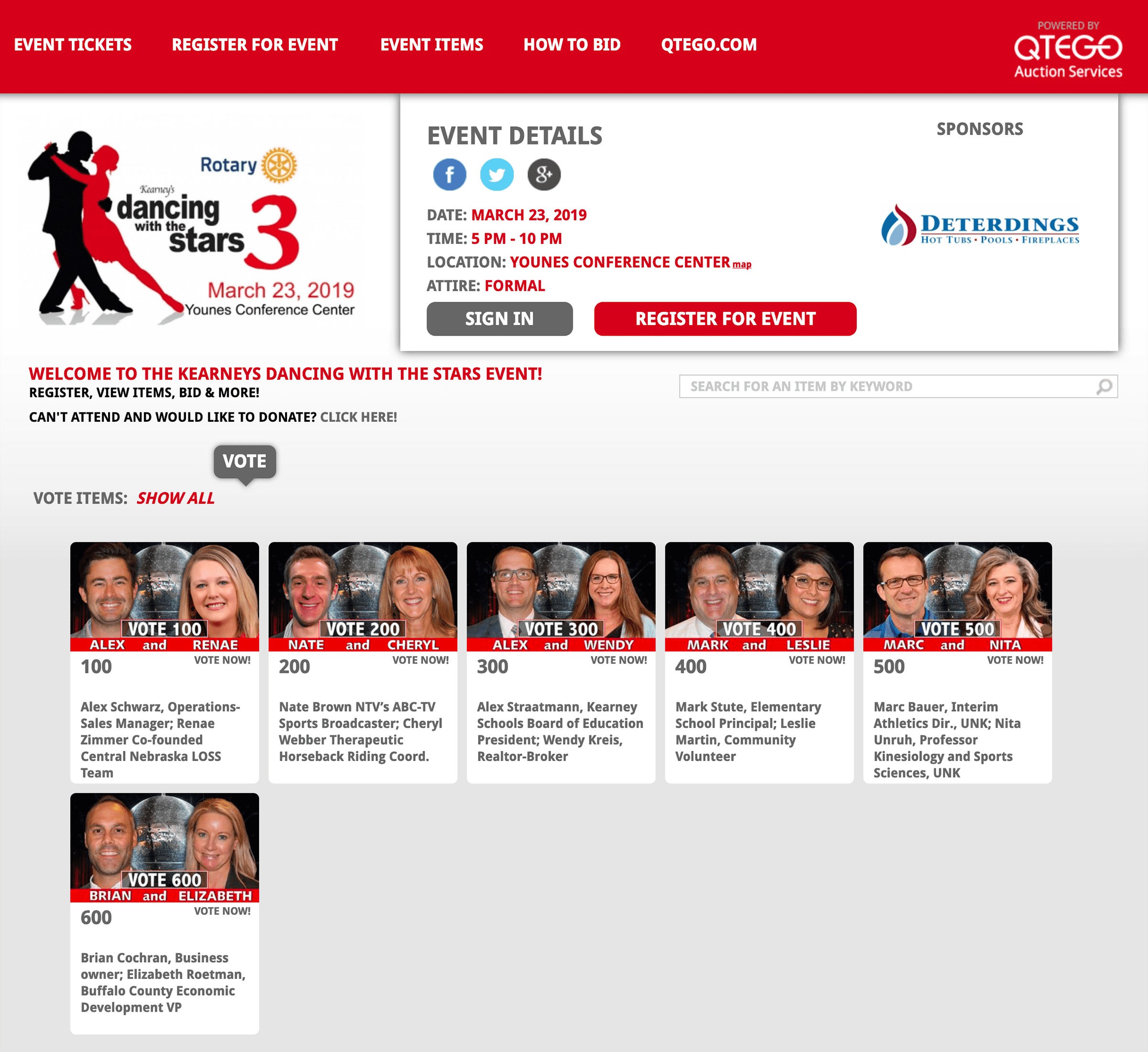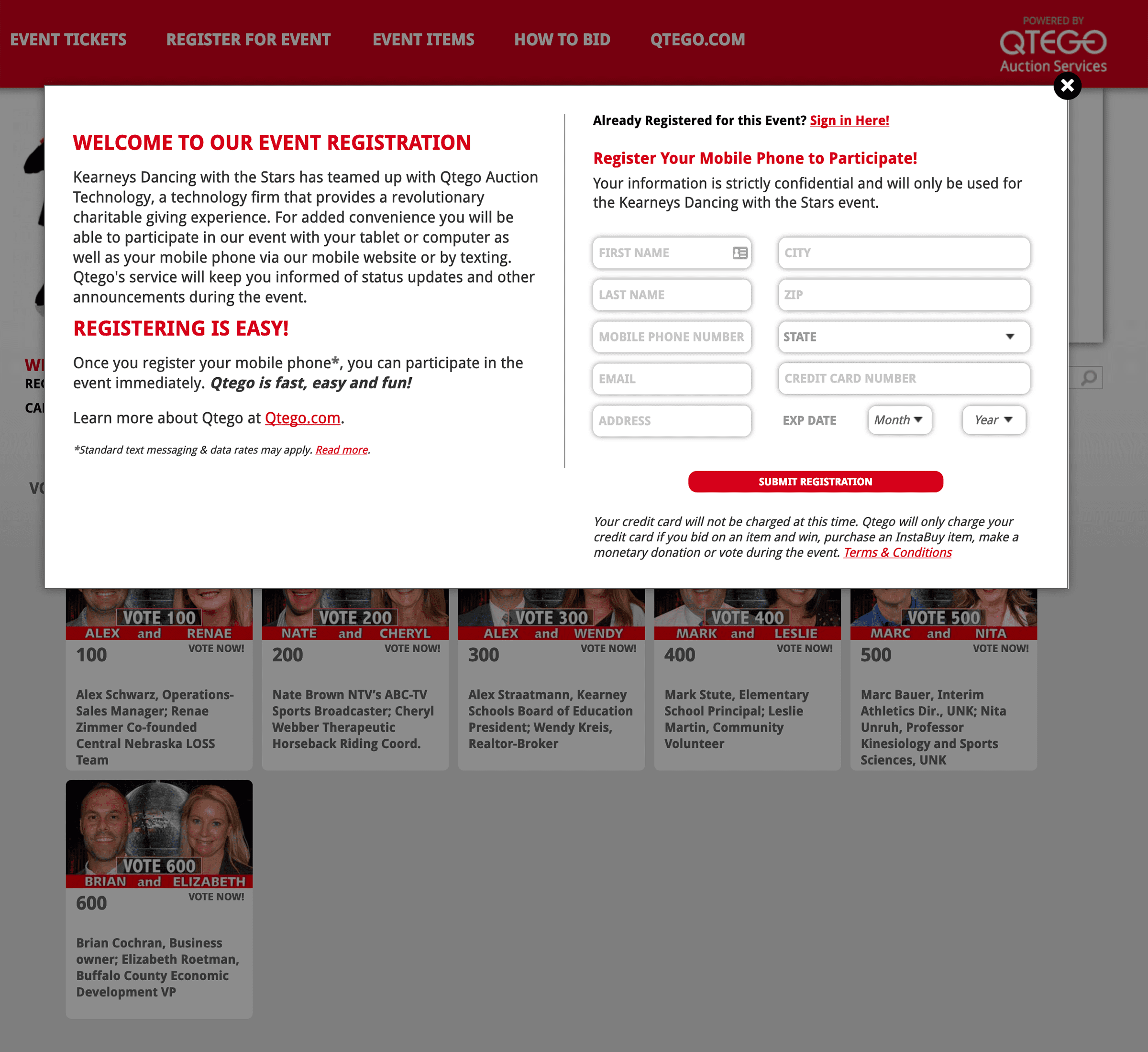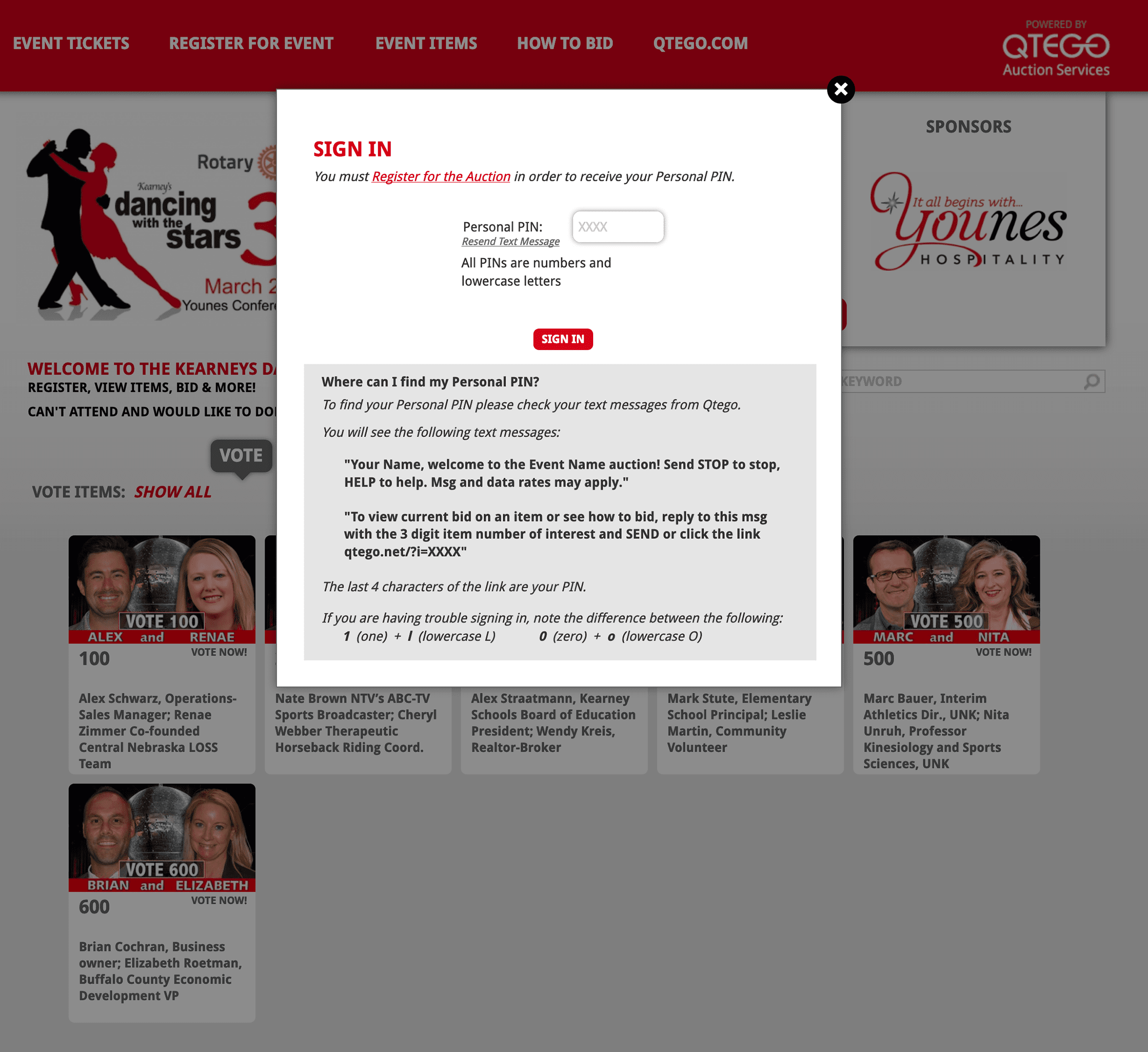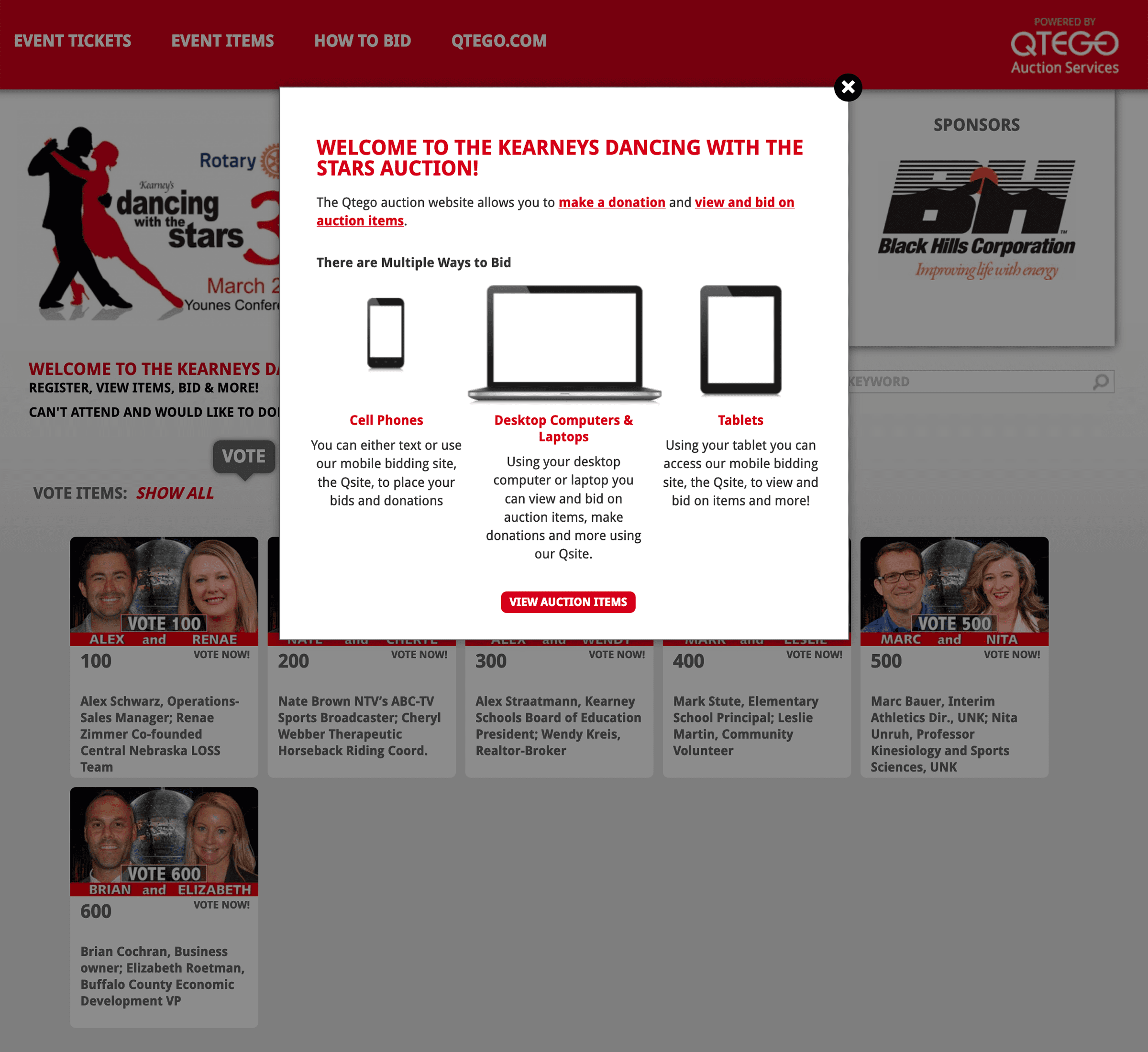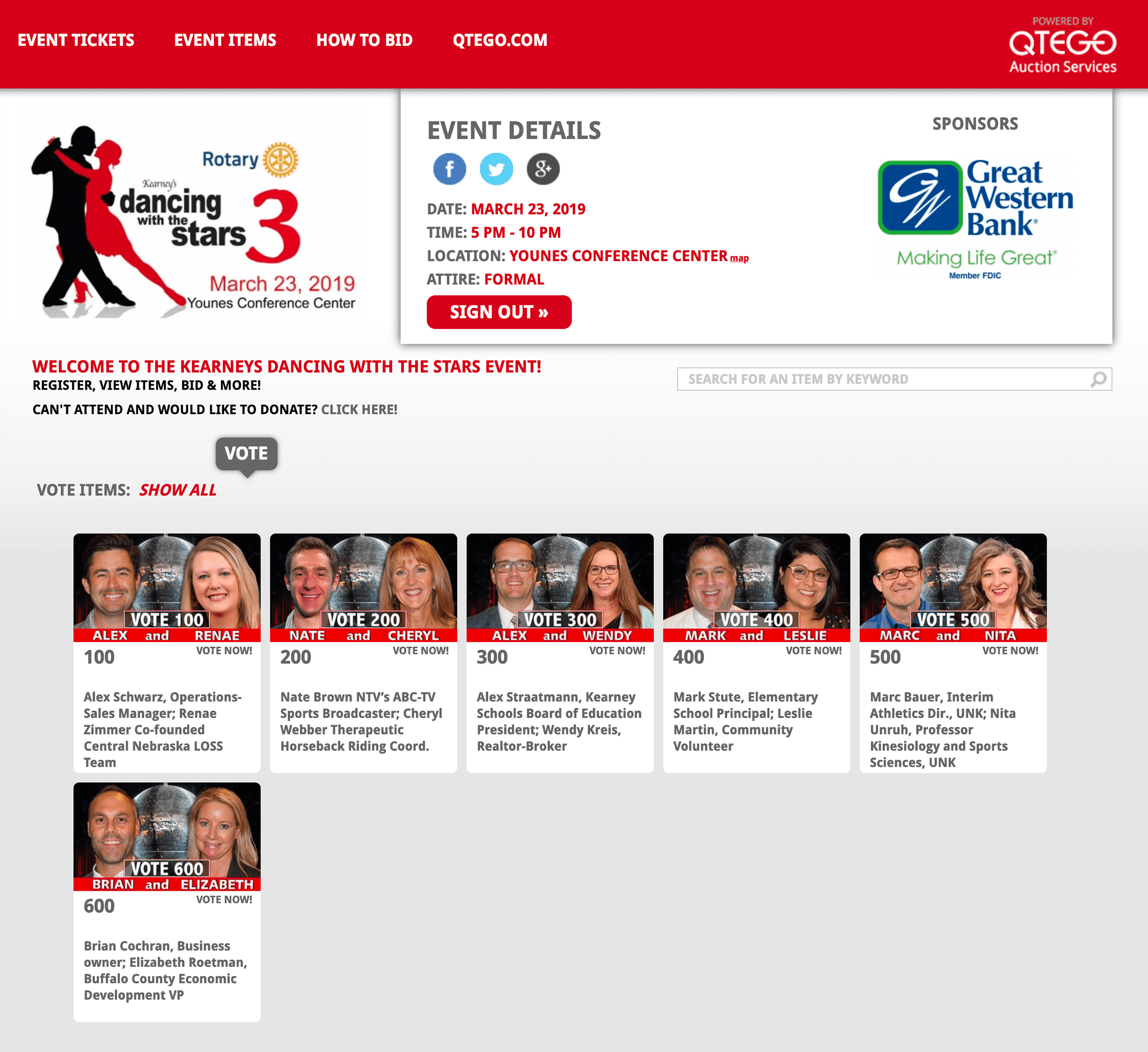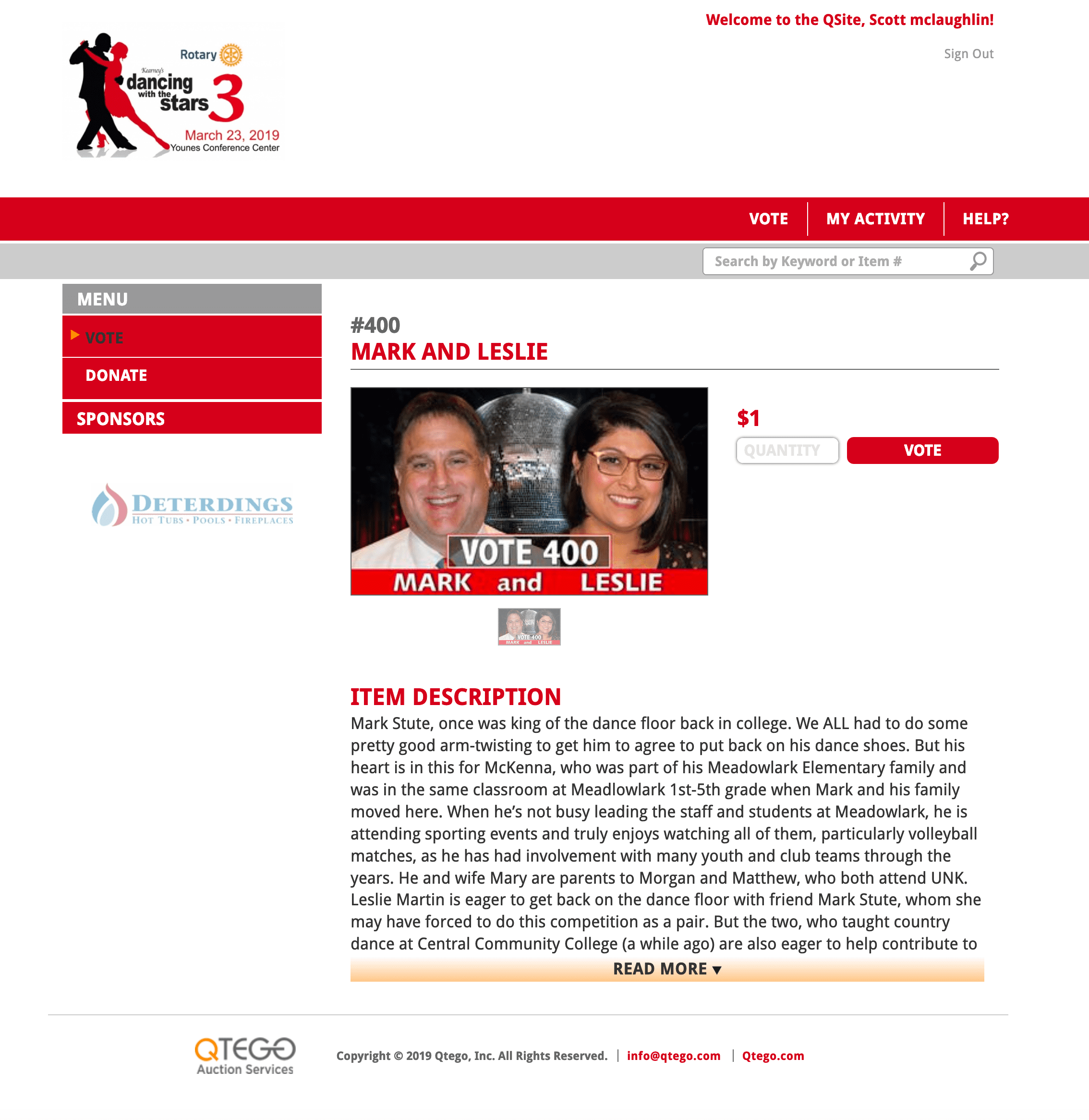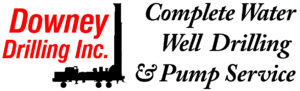Voting is Open
How to Vote on your Computer
Kearney’s Dancing with the Stars “3” has teamed up again with Qtego Auction Technology, a technology firm that provides a revolutionary charitable giving experience. To vote for your favorite dancing pair you’ll first need to Register your credit card for the event. Once you do this you’ll be ready to vote as often as you want PRIOR to and DURING the Kearney’s Dancing with the Stars “3” Event. PLEASE NOTE: Your votes made through Qtego.net PRIOR to March 23, 2019 will be tallied to the team totals but WILL NOT be charged to your credit card until the end of the Kearney Dancing with the Stars 3 event on March 23, 2019. Qtego Terms & Conditions

Step 1:
Step 2:
Step 3:
Visit KDWTS QTEGO Auction Services, (qtego.net/qlink/dancingwiththestars), or click on the image below to visit.
Register your mobile phone to participate.
Sign In using the the 4 digit code texted to your mobile phone.
Step 4:
Step 5:
Step 6:
There are multiple ways to Vote. After entering the 4 digit code texted to your phone you will see a Pop-up message. Click View Auction Items.
Visible on your Screen you will see images for each team. Select a Dancing Teams Image to select their VOTING page.
Enter the VOTE Quantity, Each vote is equal to $1. Click Vote. Your votes will count towards the “Peoples Choice” vote totals.